정리
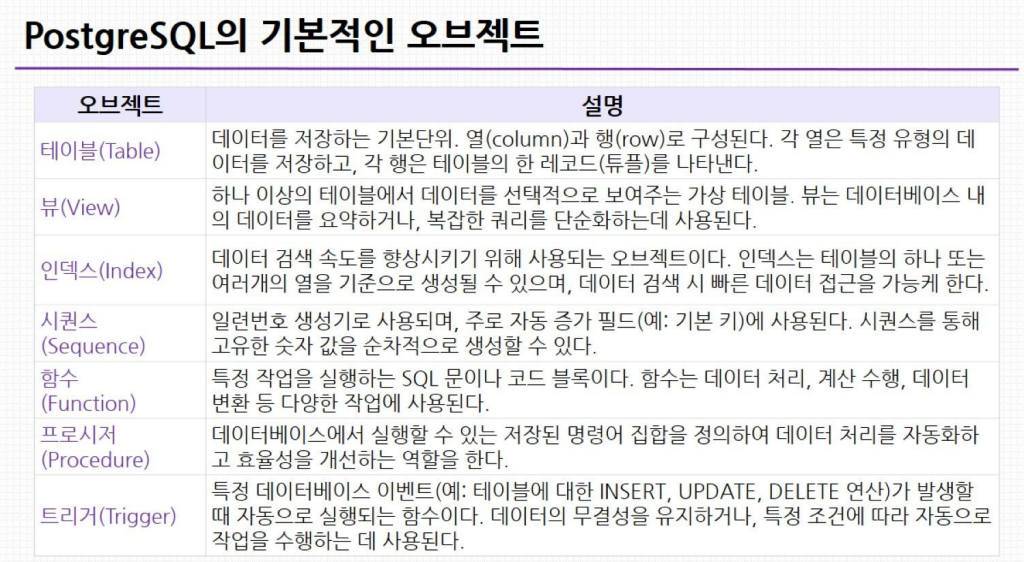
ㅇㅇ
Prosedure
DO $$
DECLARE
file_path TEXT;
file_name TEXT;
file_date TEXT;
file_extension TEXT;
total_path TEXT;
BEGIN
file_path := 'your_path\';
file_name := 'farm_summary_';
file_date := to_char(now(), 'YYYYMMDD_HH24MISS');
file_extension := '.csv';
total_path := file_path || file_name || file_date || file_extension;
EXECUTE format(
'COPY(SELECT * FROM get_farm_dest_info(%L)) TO %L CSV HEADER',
'A',
total_path
);
END
$$ㅇㅇ
Trigger
| Keyword | Data type | Triggers on Data Changes |
| NEW | RECORD | variable holding the new database row for INSERT/UPDATE operations in row-level triggers. This variable is unassigned in statement-level triggers and for DELETE operations. |
| OLD | RECORD | variable holding the old database row for UPDATE/DELETE operations in row-level triggers. This variable is unassigned in statement-level triggers and for INSERT operations. |
| TG_NAME | name | variable that contains the name of the trigger actually fired. |
| TG_WHEN | text | a string of BEFORE, AFTER, or INSTEAD OF, depending on the trigger's definition. |
| TG_LEVEL | text | a string of either ROW or STATEMENT depending on the trigger's definition. |
| TG_OP | text | a string of INSERT, UPDATE, DELETE, or TRUNCATE telling for which operation the trigger was fired. |
| TG_RELID | old | the object ID of the table that caused the trigger invocation. |
| TG_RELNAME | name | the name of the table that caused the trigger invocation. This is now deprecated, and could disappear in a future release. Use TG_TABLE_NAME instead. |
| TG_TABLE _NAME |
name | the name of the table that caused the trigger invocation. |
| TG_TABLE _SCHEMA |
name | the name of the schema of the table that caused the trigger invocation. |
| TG_NARGS | integer | the number of arguments given to the trigger procedure in the CREATE TRIGGER statement. |
| TG_ARGV[] | text | the arguments from the CREATE TRIGGER statement. The index counts from 0. Invalid indexes (less than 0 or greater than or equal to tg_nargs) result in a null value. |
PL/pgSQL은 트리거 프로시저(trigger procedure)를 정의하는 데 사용할 수 있습니다. 트리거 프로시저는 CREATE FUNCTION 명령으로 생성되며, 인수가 없는 함수로 선언되고 반환 타입은 trigger로 지정되어야 합니다. 비록 CREATE TRIGGER에서 인수를 지정할 수 있다고 해도, 함수 자체는 인수를 받지 않는 형태로 선언되어야 합니다 — 트리거 인수는 TG_ARGV를 통해 전달되기 때문입니다(아래에서 설명함). PL/pgSQL 함수가 트리거로 호출될 경우, 최상위 블록 내에 여러 개의 특수 변수들이 자동으로 생성됩니다.
이에 대해 자세한 설명은 Trigger Procedures에서 볼 수 있다.

ㅇㅇ
-- 테이블 생성
-- 다른 테이블이 꼬이지 않도록 트리거 전용으로 사용할 임시 테이블
CREATE TABLE fms.ENV_COND_AUDIT (
audit_id SERIAL PRIMARY KEY, -- 고유키(자동 증가)
farm bpchar(1) NOT NULL, -- 온습도 측정 농장 구분
check_date date NOT NULL, -- 온도 습도 측정 날짜
new_temp NUMERIC(4, 1), -- 신규 측정 온도
new_humid NUMERIC(4, 1), -- 신규 측정 온도
modified_at TIMESTAMP DEFAULT CURRENT_TIMESTAMP, -- 수정 날짜
logging varchar(100) -- update 등의 동작 구분
);ㅇㅇ
-- 트리거에서 사용할 함수 정의
CREATE OR REPLACE FUNCTION fms.log_env_change()
RETURNS TRIGGER AS $$
DECLARE
temp_q1 NUMERIC;
temp_q3 NUMERIC;
temp_iqr NUMERIC;
temp_lower_bound NUMERIC;
temp_upper_bound NUMERIC;
humid_q1 NUMERIC;
humid_q3 NUMERIC;
humid_iqr NUMERIC;
humid_lower_bound NUMERIC;
humid_upper_bound NUMERIC;
op TEXT;
high NUMERIC(4, 1);
low NUMERIC(4, 1);
avg_ NUMERIC;
BEGIN
-- IQR 확인을 위한 Q1, Q3 구간 확인
SELECT
percentile_cont(0.25) WITHIN GROUP (ORDER BY "temp"),
percentile_cont(0.75) WITHIN GROUP (ORDER BY "temp"),
percentile_cont(0.25) WITHIN GROUP (ORDER BY humid),
percentile_cont(0.75) WITHIN GROUP (ORDER BY humid)
INTO temp_q1, temp_q3, humid_q1, humid_q3
FROM fms.env_cond;
-- 온도 IQR 확인
temp_iqr := temp_q3 - temp_q1;
temp_lower_bound := temp_q1 - (0.5 * temp_iqr);
temp_upper_bound := temp_q3 + (0.5 * temp_iqr);
-- 습도 IQR 확인
humid_iqr := humid_q3 - humid_q1;
humid_lower_bound := humid_q1 - (0.75 * humid_iqr);
humid_upper_bound := humid_q3 + (0.75 * humid_iqr);
-- INSERT가 발생하면 실행
IF TG_OP = 'INSERT' THEN
-- 저온일 경우 테이블에 log 남기기
IF NEW."temp" < temp_lower_bound THEN
-- 평균 대비 차이 구하기
SELECT AVG("temp") INTO avg_ FROM fms.env_cond;
low := (avg_ - NEW."temp") * 100 / avg_;
op := NEW.farm || '농장 저온 (평균 대비 ' || low || '% 낮음 ▼)';
-- 이상치인 경우 데이터 로그 남기기
INSERT INTO fms.ENV_COND_AUDIT
(farm, check_date, new_temp, new_humid, logging)
VALUES
(
NEW.farm, NEW."date", NEW."temp", NEW.humid, op
);
-- 고온일 경우 테이블에 log 남기기
ELSIF NEW."temp" > temp_upper_bound THEN
-- 평균 대비 차이 구하기
SELECT AVG("temp") INTO avg_ FROM fms.env_cond;
high := (NEW."temp" - avg_) * 100 / avg_;
op := NEW.farm || '농장 고온 (평균 대비 ' || high || '% 높음 ▲)';
-- 이상치인 경우 데이터 로그 남기기
INSERT INTO fms.ENV_COND_AUDIT
(farm, check_date, new_temp, new_humid, logging)
VALUES
(
NEW.farm, NEW."date", NEW."temp", NEW.humid, op
);
-- 저습일 경우 테이블에 log 남기기
ELSIF NEW.humid < humid_lower_bound THEN
-- 평균 대비 차이 구하기
SELECT AVG(humid) INTO avg_ FROM fms.env_cond;
low := (avg_ - NEW.humid) * 100 / avg_;
op := NEW.farm || '농장 저습 (평균 대비 ' || low || '% 낮음 ▼)';
-- 이상치인 경우 데이터 로그 남기기
INSERT INTO fms.ENV_COND_AUDIT
(farm, check_date, new_temp, new_humid, logging)
VALUES
(
NEW.farm, NEW."date", NEW."temp", NEW.humid, op
);
-- 고습일 경우 테이블에 log 남기기
ELSIF NEW.humid > humid_upper_bound THEN
-- 평균 대비 차이 구하기
SELECT AVG(humid) INTO avg_ FROM fms.env_cond;
high := (NEW.humid - avg_) * 100 / avg_;
op := NEW.farm || '농장 고습 (평균 대비 ' || high || '% 높음 ▲)';
-- 이상치인 경우 데이터 로그 남기기
INSERT INTO fms.ENV_COND_AUDIT
(farm, check_date, new_temp, new_humid, logging)
VALUES
(
NEW.farm, NEW."date", NEW."temp", NEW.humid, op
);
-- 정상 범주
ELSE
op := '온도 및 습도 정상';
INSERT INTO fms.ENV_COND_AUDIT
(farm, check_date, new_temp, new_humid, logging)
VALUES
(
NEW.farm, NEW."date", NEW."temp", NEW.humid, op
);
END IF;
END IF;
-- trigger keyword 반환
RETURN NEW;
END;
$$ LANGUAGE plpgsql;ㅇㅇ
-- 트리거 생성
-- INSERT 또는 UPDATE가 발생할 때마다 fms.log_env_change 함수를 호출
CREATE TRIGGER env_log_trigger
AFTER INSERT ON
fms.env_cond
FOR EACH ROW
EXECUTE PROCEDURE fms.log_env_change();ㅇㅇ
-- 트리거 동작 확인을 위한 구문
INSERT INTO fms.env_cond (farm, "date", "temp", humid)
VALUES
('A', '2025-05-08', 45, 40),
('B', '2025-05-08', 12, 70),
('B', '2025-05-08', 35, 60);ㅇㅇ
ㅇㅇ

ㅇㅇ
'공부 > Microsoft Data School 1기' 카테고리의 다른 글
| SQL 기본 및 고급 쿼리문 6 (0) | 2025.05.12 |
|---|---|
| SQL 기본 및 고급 쿼리문 5 (0) | 2025.05.09 |
| SQL 기본 및 고급 쿼리문 3 (0) | 2025.05.07 |
| SQL 기본 및 고급 쿼리문 2 (0) | 2025.04.30 |
| SQL 기본 및 고급 쿼리문 1 (0) | 2025.04.29 |
